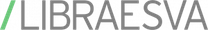Email Archiving Best Practices
You may know Libraesva for email security, but email archiving is something we’re also very excited about. In this blog, we’ll cover why email archiving is important for all organizations–as well as some best practices to keep in mind.
Why Email Archiving?
Email archiving is an important part of an organization’s security and compliance strategy. Organizations need a way to safely store emails in a more permanent way than an employee’s inbox, should that information later be called on as part of a legal investigation or compliance audit.
An email archiving solution provides centralized and organized access to archived emails and makes it easy for permissioned individuals to find data that lives in multiple locations. There’s also the option to uncover deleted or lost emails that contain information required for legal, audit, or compliance purposes–while reducing storage costs and out-of-control inboxes.
5 Email Archiving Best Practices
Now let’s dive into five email archiving best practices to consider when evaluating an email archiving solution.
- Built-In Compliance Tools – If compliance is at the top of your list for your email archiving solution (and it should be!), it’s important the solution you choose meets most or all of your needs out of the box. Look for compliance features like:
- GDPR-ready
- “Security by Design” architecture
- Certified time-stamping of each email
- Legal hold options
- Built-in encryption
- Comprehensive permissions structure
- Support for sensitive data lockdown
- Auditing and anti-tampering
- On-premise and cloud options
- Multi-region support
- Configurable retention rules
- e-Discovery ready
- Provides Ease of (Authorized) Access & Information – Email archiving isn’t only beneficial for IT and compliance teams; end users can also benefit. An email archiving solution with a cloud-based self-help portal provides authorized end users easy access any time, increasing company productivity, ease of use, and efficiency.
- Supports Multiple Copies & Retention Rules – No matter how secure your data storage may be, it’s still important to keep additional copies to protect against potential disaster. Having multiple copies stored automatically and continuously is even more ideal. Our archiving solution supports an unlimited number of volumes of different types and geographical locations. Different retention periods can be defined for each volume so you’re always in compliance.
- Integrates Easily – You may have already discovered that popular email solutions like Microsoft Office 365 and Google have built-in archiving features. But often, they’re just not enough to meet compliance, retention, and audit requirements. You may also find that you need to integrate other solutions with your email archiving tool to find that perfect fit for your organization. This is when a complete REST API (a flexible type web-service that stores and retrieves data) is important; it will allow you to integrate any software or environment seamlessly.
- Allows Open Format Storage – Unfortunately, not all tech companies live forever; however, it’s important to make sure your emails are there as long as you need them. That’s why ensuring your email archiving solution supports open format storage is crucial. Open format means that your emails aren’t locked into proprietary formats that may be specific to one vendor. You can take them with you no matter the vendor or solution you choose. Libraesva’s Email Archiver stores EML files inside a zip file, a file type supported everywhere.The file name of the zip file clearly tells the archive date for easy access later–whenever that may be.