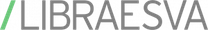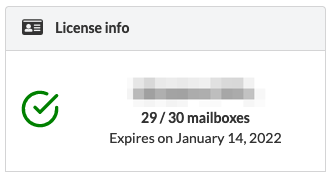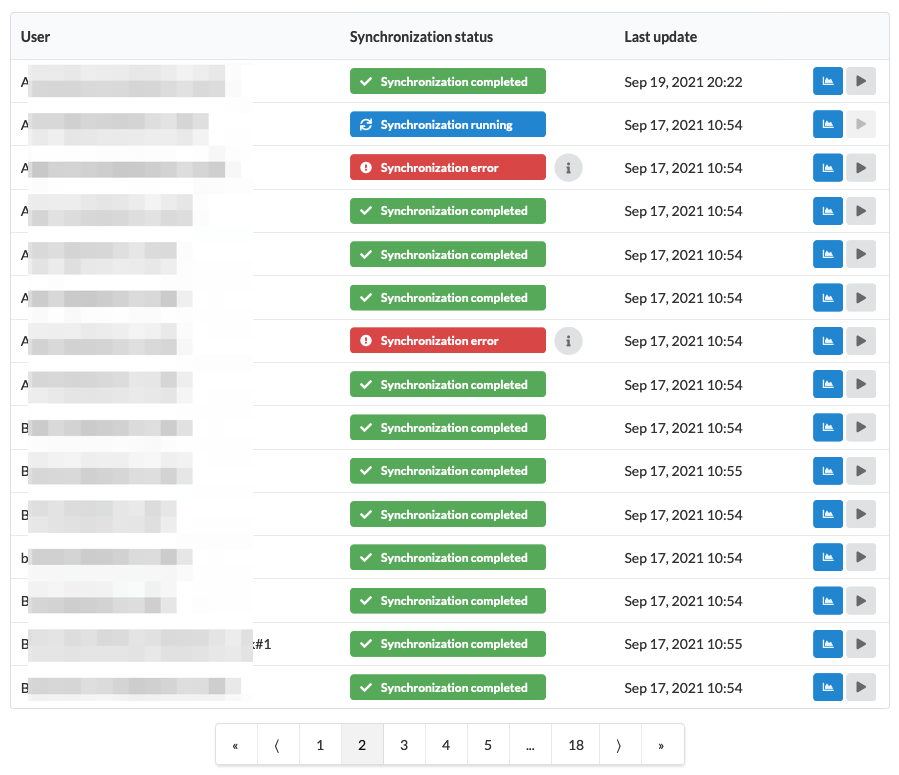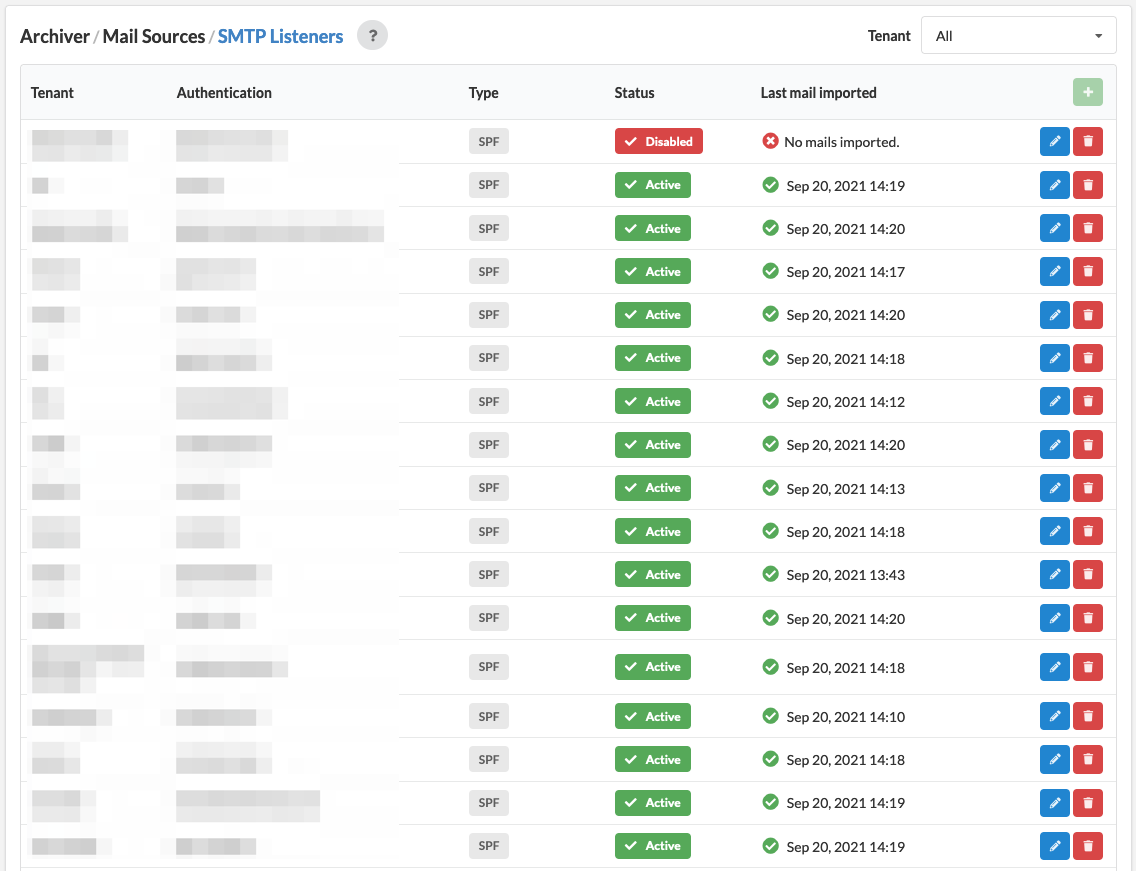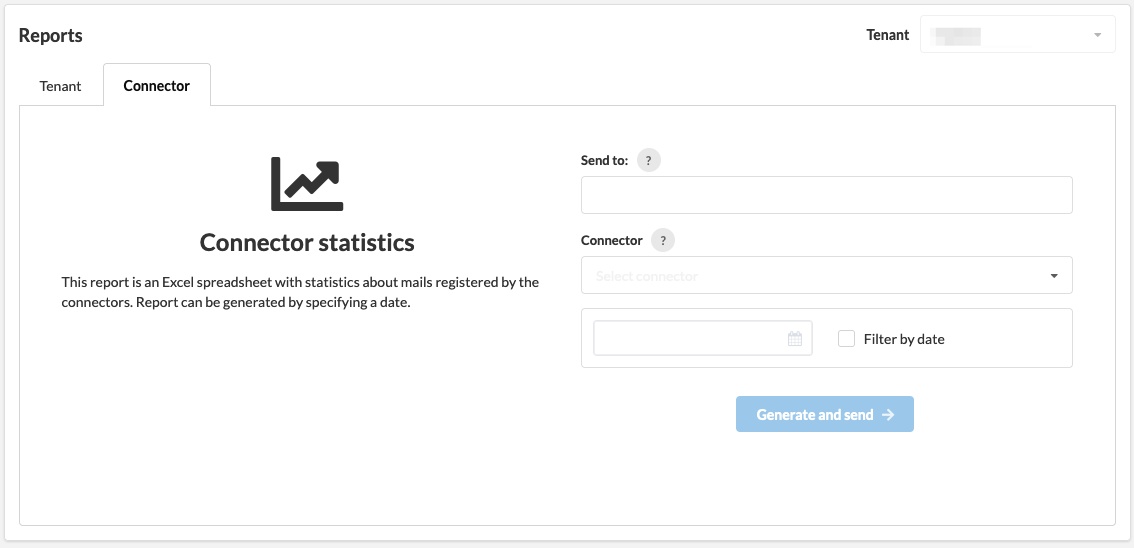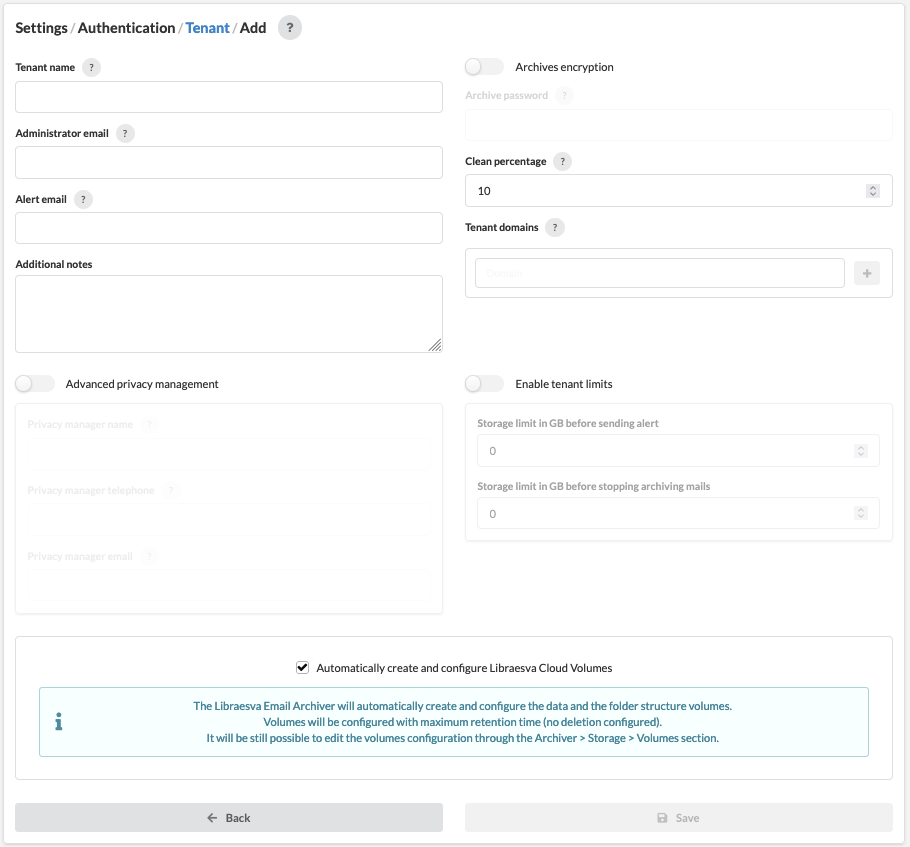LIBRAESVA EMAIL ARCHIVER V21.08 RELEASE NOTES
Libraesva Email Email Archiver 21.08 is now available!
All features and improvements are included as standard with all versions of Libraesva Email Archiver, unless stated otherwise.
You have to approve the update directly for your Email Archiver > Settings > System > General and then approve the update.
Below is an overview of the changes that comes with the Libraesva Email Archiver 21.08 release.
- Mailbox licensing
Full support for mailbox licensing. If the Archiver is running with a storage-based license storage tenants limits are available. When the Archiver is running with a mailbox-based license mailbox tenants limits are available
- Updated index engine
The indexing engine has been updated in order to provide better performance and to better handle the growth of the index
- Connector statistics per user
In the connectors page it’s now possible to check statistics about the users synchronized by each connector. For each user useful information is provided: the email address, the synchronization status (running, completed, errored) and the time of the last update. For each user it’s also possible to see more advanced statistics about number of mails imported, moved, deleted or expired
- Journaling statistics and inactive journaling notification
The Archiver keeps track of the timestamp of the last imported email for each of the configured listeners. This information is shown in the listeners page. When configuring a listener theAllowed inactivity hoursis used to trigger a notification if the Archiver detects that no mail has been imported from a specific listener in the configured number of last hour
- Connector report
In the Report section it’s now possible to generate a new connector report. This report shows the list of the users synchronized by the connector and includes some counters: the new emails imported by the connector, the emails for which the Archiver has registered a variation about the position in the folder structure, the emails deleted by the user in the mailbox and the emails deleted in the mailbox by the Archiver due to connector cleaning configuration. These counters can be filtered by date
- Cloud Archivers: automatically configure volumes
The Cloud Archivers are now distributed with an internal configuration about volumes. When creating a new tenant, aAutomatically create and configure Libraesva Cloud Volumesoption is available. By using this option, the Libraesva Email Archiver will automatically configure data volumes and folder structure volumes for the new tenant. It will be still possible to edit the volumes configuration at any time
More details available here.